The animated texture edit menu can be used to create and edit animated textures. These are textures that can show animations. This menu should look like this:
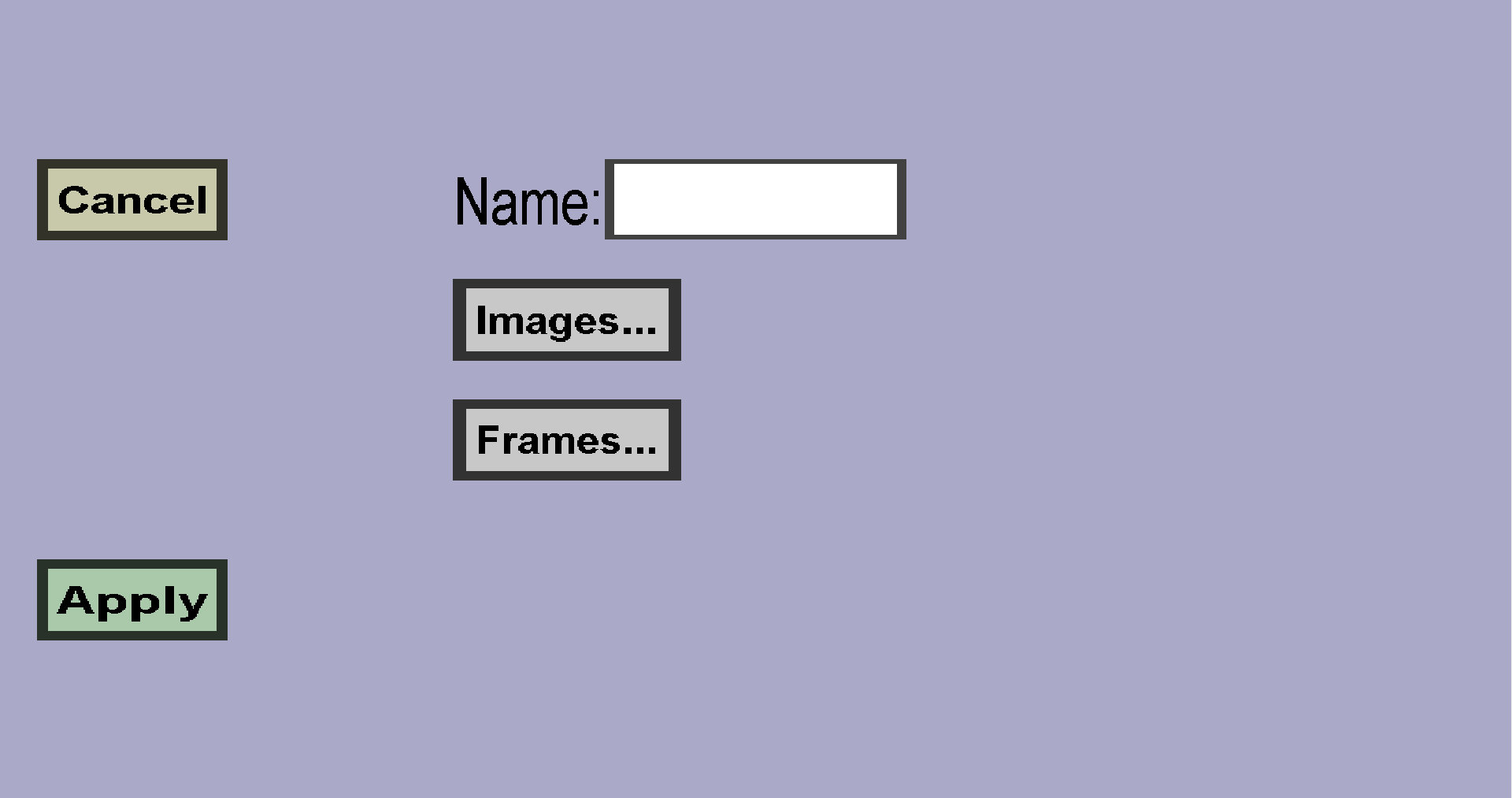
Just like all other textures in this plug-in, animated textures need to have a unique name.
Animated textures have a list of labeled images. At any point in time, the animated texture will display exactly 1 of these images. The image labels are needed by the frames to reference these images.
Animated textures have a list of frames. These frames determine when which image will be displayed. Each frame has an image label that should match the label of one of the images and each frame has a duration that determines for how long that image will be shown before moving on to the next frame. (But when the last frame expires, the game will move on to the first frame instead.) The duration should be given in ticks; not in seconds! 1 second = 20 ticks.
Consider the following example configuration:
The images are:
And the frames are:
This would result in the following animation in-game:
Note that the order of the images does not matter, but that the order of the frames is important.